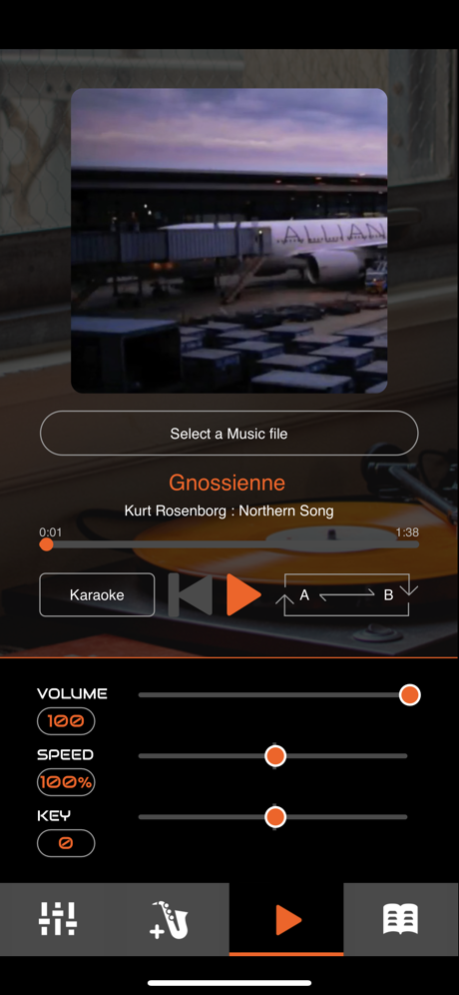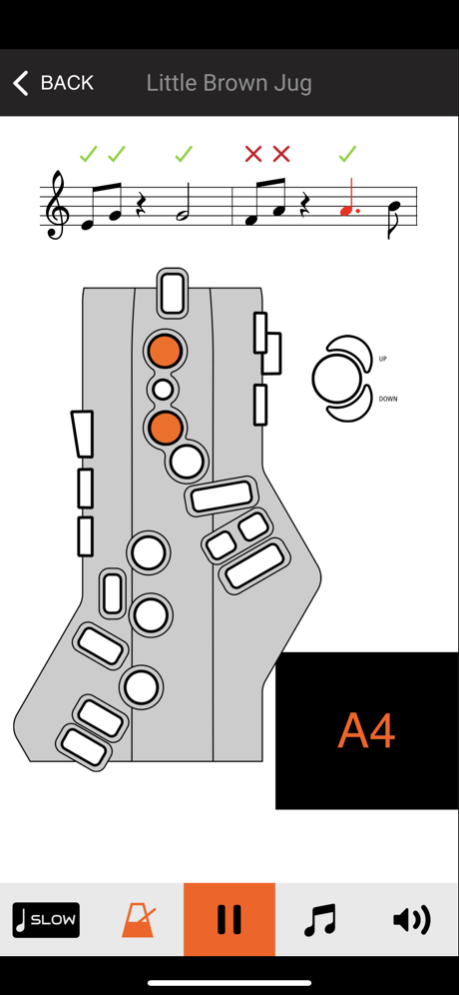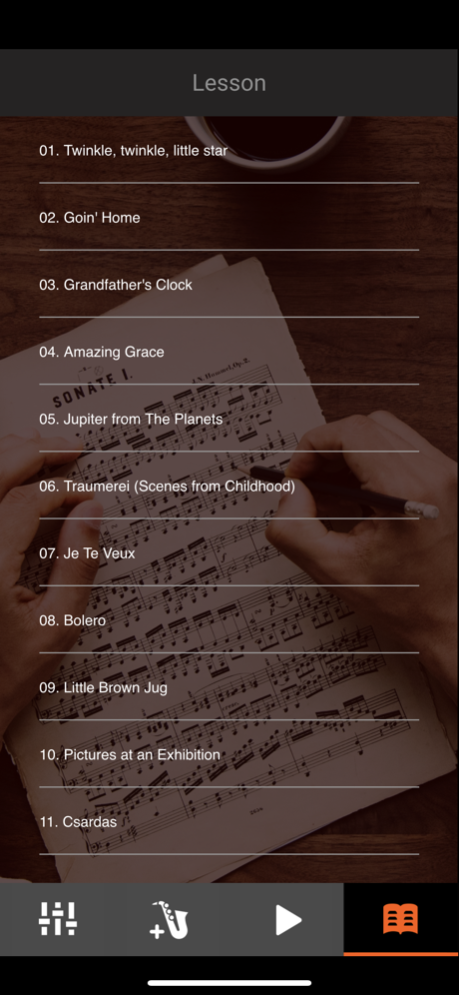Aerophone GO Plus 1.3.2
Continue to app
Free Version
Publisher Description
More sounds, better practice and deeper customization for Aerophone GO
Aerophone Go Plus is the essential companion app for the Aerophone GO digital wind instrument, offering extra sounds, useful practice features and additional customization options. This free app uses Bluetooth to wirelessly connect your Aerophone GO and iPhone or iPad; once connected there are over 50 extra sounds to explore, which you can try out by playing along with favorite tunes from your smartphone or working through 11 included tutorial songs. And there are several ways to learn specific songs, including slowing the tempo or looping a section so you can study it in detail. You can even customize Aerophone GO’s fingering setup or adjust the bite sensor and breath control to match your playing style. If you own an Aerophone GO, take the next step with Aerophone GO Plus.
FEATURES
・Access over 50 extra sounds on the app to expand your musical repertoire
・Play along with your favorite tunes from your iPhone or iPad
・Various song playback options help you to learn to play, including tempo and key changes, playback level adjustment, A/B repeat and center cancel function
・Build skills quickly with 11 tutorial songs
・Customize all setup configurations for comfortable playing
・Metronome function helps develop your sense of time
・Connect with your iPhone or iPad wirelessly via Bluetooth
In-App Purchase
not available in your region
Apr 24, 2023
Version 1.3.2
Fixed some bugs.
About Aerophone GO Plus
Aerophone GO Plus is a free app for iOS published in the Audio File Players list of apps, part of Audio & Multimedia.
The company that develops Aerophone GO Plus is Roland Corporation. The latest version released by its developer is 1.3.2.
To install Aerophone GO Plus on your iOS device, just click the green Continue To App button above to start the installation process. The app is listed on our website since 2023-04-24 and was downloaded 4 times. We have already checked if the download link is safe, however for your own protection we recommend that you scan the downloaded app with your antivirus. Your antivirus may detect the Aerophone GO Plus as malware if the download link is broken.
How to install Aerophone GO Plus on your iOS device:
- Click on the Continue To App button on our website. This will redirect you to the App Store.
- Once the Aerophone GO Plus is shown in the iTunes listing of your iOS device, you can start its download and installation. Tap on the GET button to the right of the app to start downloading it.
- If you are not logged-in the iOS appstore app, you'll be prompted for your your Apple ID and/or password.
- After Aerophone GO Plus is downloaded, you'll see an INSTALL button to the right. Tap on it to start the actual installation of the iOS app.
- Once installation is finished you can tap on the OPEN button to start it. Its icon will also be added to your device home screen.